MapBox Point Field Widget¶
Preview¶
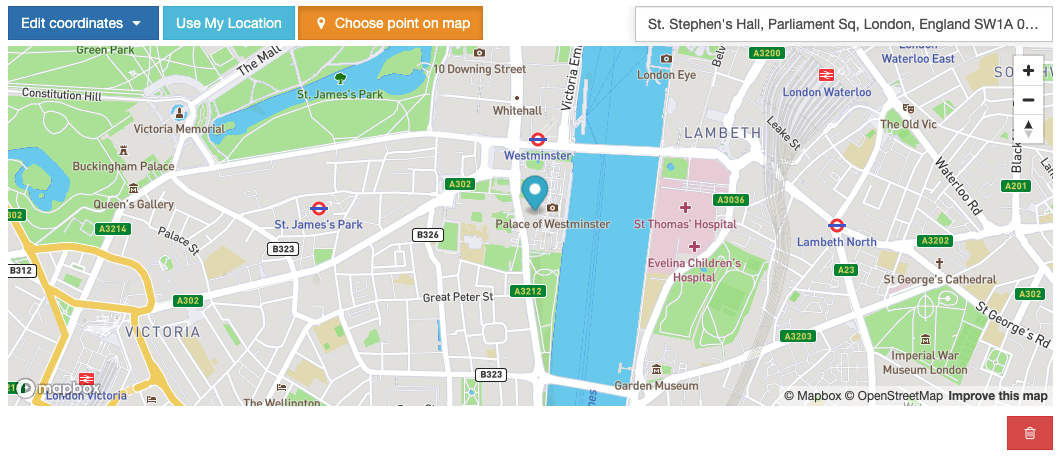
Requirements¶
Mapbox Access Token: To generate an access token, please follow MapBox account page instructions.
Note
The widget has a Place Geocoder Autocomplete component by default. You can find a specific address coordinates with it.
Note
The widget has built-in geocoding support. The autocomplete input will be populated by MapBox geocoding API when the user choose a point on the map manually.
Settings¶
None14Truedict type with this attribute, note that, custom options and the widget default options dictionary keys will be merged when the settings loaded. See the full list of map options parameters here.{
"zoom": 12,
"style": "mapbox://styles/mapbox/streets-v11",
"scrollZoom": False,
"animate": False,
"center": TIMEZONE_COORDINATES.get(getattr(django_settings, "TIME_ZONE", "UTC")) # (latitude, longitude),
}
Note
If mapOptions center setting isn’t overridden in the project settings file, the widget will be centered the map regarding timezone setting. There is a list of coordinates for timezones in the project code.
dict type with this attribute, note that, custom options and the widget default options dictionary keys will be merged when the settings loaded. See the full list of geocoder options parameters here.{
"zoom": 6,
"flyTo": False,
"style": "mapbox://styles/mapbox/streets-v11",
"reverseGeocode": True,
"marker": False
}
Usage¶
Settings
Set the widget settings with MAP_WIDGETS attribute in django settings:
MAP_WIDGETS = {
"MapboxPointFieldWidget": {
"access_token": MAPBOX_ACCESS_TOKEN,
"markerFitZoom": 12,
"mapOptions": {
"animate": True,
"zoom": 10,
"center": (51.515618, -0.091998)
},
"geocoderOptions": {
"zoom": 7
}
}
}
Use the widget in Django Admin or Forms:
from django.contrib.gis import admin
from mapwidgets.widgets import MapboxPointFieldWidget
class NeighbourAdmin(admin.ModelAdmin):
autocomplete_fields = ('neighbour_of_house',)
formfield_overrides = {
models.PointField: {"widget": MapboxPointFieldWidget}
}
from django.contrib.gis.forms import PointField
from mapwidgets.widgets import MapboxPointFieldWidget
class HouseCreateForm(forms.ModelForm):
location_has_default = PointField(widget=MapboxPointFieldWidget)
class Meta:
model = House
fields = ("name", "location", "location_has_default")
widgets = {
"location": GooglePointFieldWidget,
}
Custom settings can provide individual form fields separately with settings as a parameter.
from django.contrib.gis import forms
from django.contrib.gis.forms import PointField
from mapwidgets.widgets import MapboxPointFieldWidget
FIRST_WIDGET_SETTINGS = {
"MapboxPointFieldWidget": (
("zoom", 15),
("mapCenterLocation", [60.7177013, -22.6300491]),
),
}
SECOND_WIDGET_SETTINGS = {
"MapboxPointFieldWidget": (
("zoom", 15),
("mapCenterLocation", [60.7177013, -22.6300491]),
),
}
class HouseCreateForm(forms.ModelForm):
location_has_default = PointField(widget=MapboxPointFieldWidget(settings=SINGLE_MAP_SETTINGS))
location = PointField(widget=MapboxPointFieldWidget(settings=SECOND_WIDGET_SETTINGS))
class Meta:
model = House
fields = ("name", "location", "location_has_default")
Javascript Triggers¶
If you need to develop your map UI on front-end side, you can use map widget jQuery triggers.
- google_point_map_widget:marker_create: Triggered when user create marker on map. (callback params: place, lat, lng, locationInputElem, mapWrapID)
- google_point_map_widget:marker_change: Triggered when user change marker position on map. (callback params: place, lat, lng, locationInputElem, mapWrapID)
- google_point_map_widget:marker_delete: Triggered when user delete marker on map. (callback params: lat, lng, locationInputElem, mapWrapID)
- google_point_map_widget:place_changed: Triggered when user update the place via geocoder input. (callback params: place, lat, lng, locationInputElem, mapWrapID)
(function ($){
$(document).on("mapbox_point_map_widget:marker_create", function (e, lat, lng, locationInputElem, mapWrapID) {
console.log("EVENT: marker_create"); // django widget textarea widget (hidden)
console.log(locationInputElem); // django widget textarea widget (hidden)
console.log(lat, lng); // created marker coordinates
console.log(mapWrapID); // map widget wrapper element ID
});
$(document).on("mapbox_point_map_widget:marker_change", function (e, lat, lng, locationInputElem, mapWrapID) {
console.log("EVENT: marker_change"); // django widget textarea widget (hidden)
console.log(locationInputElem); // django widget textarea widget (hidden)
console.log(lat, lng); // changed marker coordinates
console.log(mapWrapID); // map widget wrapper element ID
});
$(document).on("mapbox_point_map_widget:marker_delete", function (e, lat, lng, locationInputElem, mapWrapID) {
console.log("EVENT: marker_delete"); // django widget textarea widget (hidden)
console.log(locationInputElem); // django widget textarea widget (hidden)
console.log(lat, lng); // deleted marker coordinates
console.log(mapWrapID); // map widget wrapper element ID
})
$(document).on("mapbox_point_map_widget:place_changed", function (e, place, lat, lng, locationInputElem, mapWrapID) {
console.log("EVENT: place_changed"); // django widget textarea widget (hidden)
console.log(place); // mapbox geocoder place object
console.log(locationInputElem); // django widget textarea widget (hidden)
console.log(lat, lng); // created marker coordinates
console.log(mapWrapID); // map widget wrapper element ID
});
})(jQuery)
Javascript Objects¶
The widget JS objects mapboxMapObj and mapboxMapWidgetObj can reach out via the map HTML elements using with jQuery $.data.
Use jquery selector format like $("#{django-form-field-name}-map-elem") in order to get jquery object. See examples in the demo project templates.